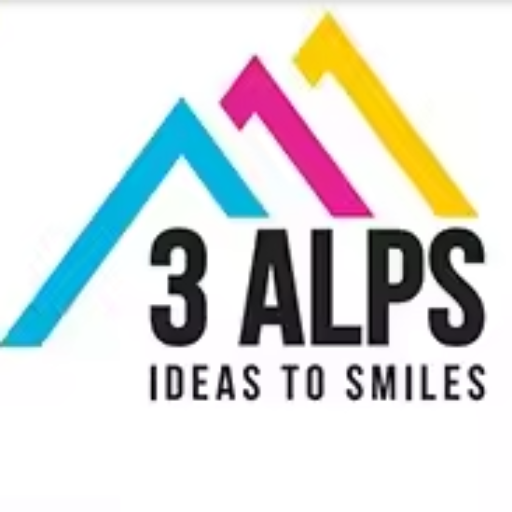

When considering the purchase of an Epson Direct-to-Film (DTF) printer, it is essential to focus on several key features to ensure you make an informed decision. The first aspect to consider is print quality. Epson is renowned for its high-resolution printing capabilities, and this is particularly important for DTF printing, where intricate designs and vibrant colors are often required. Look for a printer that offers a high DPI (dots per inch) to ensure that your prints are sharp and detailed. Additionally, consider the color gamut of the printer. A wider color gamut will allow for more accurate and vivid color reproduction, which is crucial for producing high-quality prints.
Another critical feature to evaluate is the printer's compatibility with different types of film and inks. Epson DTF printers are designed to work with specific film and ink types, so it is important to ensure that the printer you choose is compatible with the materials you plan to use. This will not only affect the quality of your prints but also the longevity and durability of the final product. Furthermore, consider the availability and cost of these consumables, as they will be an ongoing expense.
Ease of use is another important factor to consider when purchasing an Epson DTF printer. Look for a printer that offers user-friendly features such as an intuitive control panel, easy-to-navigate software, and straightforward maintenance procedures. This will help minimize downtime and ensure that you can focus on producing high-quality prints rather than troubleshooting technical issues. Additionally, consider the level of customer support and resources available from Epson, as this can be invaluable when you encounter any challenges or need assistance with your printer.
The speed of the printer is also a crucial consideration, especially if you plan to use it for commercial purposes. A faster printer will allow you to produce more prints in a shorter amount of time, increasing your productivity and potentially boosting your profits. However, it is important to balance speed with print quality, as a faster printer that produces lower-quality prints may not be the best investment in the long run.
Connectivity options are another key feature to look for when buying an Epson DTF printer. Ensure that the printer offers multiple connectivity options such as USB, Ethernet, and wireless capabilities. This will provide you with greater flexibility in terms of where and how you can set up and use your printer. Additionally, consider whether the printer is compatible with various operating systems and design software, as this will impact your workflow and ease of use.
Lastly, consider the overall build quality and durability of the printer. Epson is known for producing reliable and robust printers, but it is still important to evaluate the specific model you are considering. Look for a printer that is built with high-quality materials and components, as this will ensure that it can withstand the demands of regular use and provide you with years of reliable service.
In conclusion, when buying an Epson DTF printer, it is essential to consider factors such as print quality, compatibility with film and inks, ease of use, speed, connectivity options, and overall build quality. By carefully evaluating these key features, you can make an informed decision and choose a printer that will meet your needs and help you achieve your printing goals.
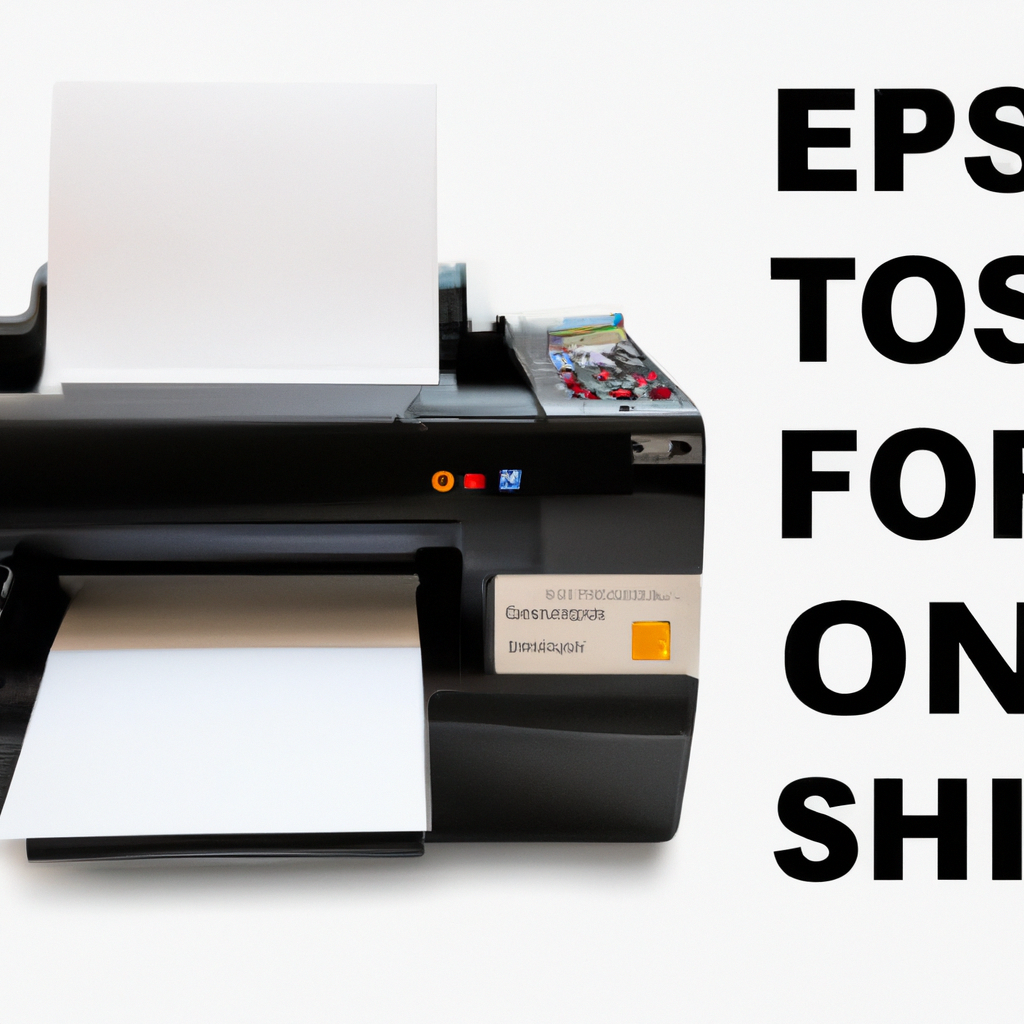
When considering the purchase of an Epson Direct-to-Film (DTF) printer, budgeting effectively is crucial to ensure you make a sound investment. The first step in this process is to understand the total cost of ownership, which extends beyond the initial purchase price. While the upfront cost of the printer is a significant factor, it is essential to account for additional expenses such as consumables, maintenance, and potential upgrades.
To begin with, it is important to research the market thoroughly. Comparing prices from different vendors can provide a clearer picture of the average cost of an Epson DTF printer. However, price alone should not be the sole determinant. Evaluating the features and capabilities of each model is equally important. For instance, some models may offer higher resolution printing or faster output speeds, which could justify a higher price point if these features align with your business needs.
Once you have a clear understanding of the initial cost, the next step is to consider the cost of consumables. DTF printing requires specialized inks and transfer films, which can add up over time. It is advisable to calculate the cost per print to get a realistic estimate of ongoing expenses. Additionally, purchasing consumables in bulk can often result in discounts, thereby reducing the overall cost. It is also worth exploring whether the printer model you are considering has compatible third-party consumables, which can sometimes be more cost-effective than the manufacturer's branded options.
Maintenance is another critical aspect to factor into your budget. Regular maintenance is essential to keep the printer in optimal working condition and to avoid costly repairs down the line. Some vendors offer maintenance packages or extended warranties, which can provide peace of mind and potentially save money in the long run. It is also beneficial to understand the common issues that may arise with the specific Epson DTF printer model you are considering and the associated repair costs.
In addition to consumables and maintenance, potential upgrades should also be part of your budgeting considerations. As technology evolves, new features and enhancements may become available that could improve the efficiency and quality of your printing operations. Setting aside a portion of your budget for future upgrades can ensure that your equipment remains up-to-date and competitive.
Furthermore, it is prudent to consider the financial implications of financing options. While paying for the printer upfront may be feasible for some, others might benefit from financing plans that spread the cost over a period of time. This can help manage cash flow more effectively, especially for small businesses or startups. However, it is important to carefully review the terms and conditions of any financing agreement to avoid hidden fees or unfavorable interest rates.
Lastly, it is essential to factor in the potential return on investment (ROI) when budgeting for an Epson DTF printer. Consider how the printer will contribute to your business's revenue generation. For example, if the printer enables you to offer new products or services, or if it improves production efficiency, these benefits should be weighed against the costs. Conducting a thorough cost-benefit analysis can provide valuable insights into the financial viability of the purchase.
In conclusion, budgeting for an Epson DTF printer involves a comprehensive evaluation of various factors, including the initial purchase price, consumables, maintenance, potential upgrades, financing options, and ROI. By taking a detailed and methodical approach, you can make an informed decision that aligns with your financial goals and business needs.
When you invest in an Epson Direct-to-Film (DTF) printer, maintaining it properly is crucial to ensure its longevity and optimal performance. Regular maintenance not only helps in preventing unexpected breakdowns but also ensures that your prints remain of high quality. To begin with, it is essential to keep the printer in a clean and dust-free environment. Dust and debris can easily find their way into the printer's internal components, potentially causing clogs and other issues. Therefore, placing the printer in a controlled environment and covering it when not in use can significantly reduce the risk of contamination.
In addition to maintaining a clean environment, it is important to regularly clean the printer itself. This includes wiping down the exterior with a soft, lint-free cloth and using a vacuum or compressed air to remove any dust from the interior. However, be cautious when using compressed air, as it can sometimes push dust further into the printer. Instead, use it gently and at a distance to avoid causing any damage.
Another critical aspect of maintaining your Epson DTF printer is to perform regular printhead cleanings. The printhead is a vital component of the printer, and any clogs or blockages can severely impact print quality. Most Epson DTF printers come with a built-in cleaning function that can be accessed through the printer's software. Running this cleaning cycle periodically, especially if the printer has been idle for a while, can help prevent clogs and ensure smooth ink flow.
Equally important is the use of high-quality inks and films. Using subpar materials can lead to poor print quality and may even damage the printer over time. Always opt for inks and films that are specifically designed for use with Epson DTF printers. Additionally, it is advisable to store these materials in a cool, dry place to prevent them from degrading.
Monitoring the printer's firmware and software updates is another key maintenance tip. Epson frequently releases updates that can improve the printer's performance and fix any known issues. Keeping your printer's firmware and software up to date ensures that you are benefiting from the latest enhancements and fixes. Regularly checking the manufacturer's website or subscribing to their newsletter can help you stay informed about any new updates.
Furthermore, it is essential to pay attention to the printer's ink levels and replace cartridges as needed. Running the printer with low ink levels can cause air to enter the ink lines, leading to printhead clogs and other issues. Most Epson DTF printers have a built-in alert system that notifies you when ink levels are low. Responding promptly to these alerts can prevent potential problems and ensure uninterrupted printing.
Lastly, consider scheduling regular professional maintenance checks. While routine cleaning and upkeep can be handled in-house, having a professional technician inspect the printer periodically can help identify and address any underlying issues that may not be immediately apparent. This proactive approach can save you time and money in the long run by preventing major breakdowns and extending the life of your printer.
In conclusion, maintaining your Epson DTF printer involves a combination of regular cleaning, using high-quality materials, staying updated with firmware and software, monitoring ink levels, and seeking professional maintenance when necessary. By following these tips, you can ensure that your printer remains in excellent condition, providing you with high-quality prints for years to come.