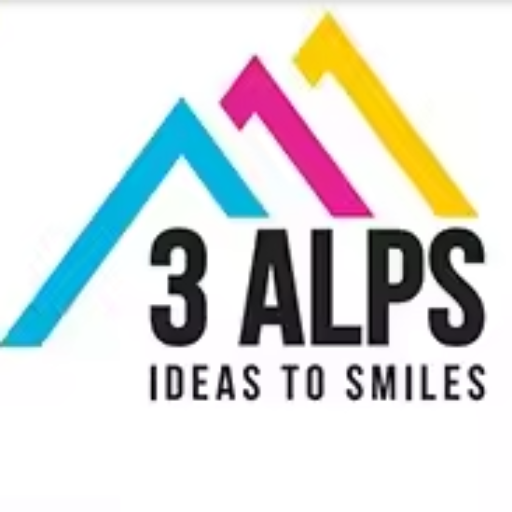

When evaluating a Direct-to-Film (DTF) printer, one of the most critical aspects to consider is print quality and resolution. These factors are paramount because they directly influence the final output, affecting both the visual appeal and durability of the printed materials. To begin with, print quality in DTF printers is largely determined by the resolution, which is measured in dots per inch (DPI). Higher DPI values generally translate to finer detail and sharper images, making it essential to choose a printer that offers a high resolution, especially if your projects demand intricate designs or high-definition graphics.
Moreover, the type of ink used in DTF printing plays a significant role in determining print quality. Pigment-based inks are often preferred for their vibrant colors and longevity. These inks are designed to adhere well to various substrates, ensuring that the prints remain vivid and resistant to fading over time. Additionally, the color gamut of the printer, which refers to the range of colors it can produce, is another crucial factor. A wider color gamut allows for more accurate color reproduction, which is particularly important for projects that require precise color matching.
Transitioning to the mechanics of the printer, the print head technology is another vital component that affects print quality. Advanced print heads, such as those using piezoelectric technology, offer better control over ink droplet size and placement. This precision results in smoother gradients and more detailed images. Furthermore, the number of nozzles in the print head can impact the speed and quality of the printing process. More nozzles generally mean faster printing speeds without compromising on quality, which is beneficial for high-volume production environments.
In addition to the hardware, the software that accompanies the DTF printer also plays a pivotal role in achieving optimal print quality. Robust RIP (Raster Image Processor) software can enhance the final output by providing advanced color management tools and allowing for fine-tuning of print settings. This software often includes features such as ICC profile support, which ensures consistent color reproduction across different media types and printing conditions.
Another aspect to consider is the substrate compatibility of the DTF printer. High-quality prints are not solely dependent on the printer itself but also on the materials being printed on. A versatile DTF printer should be able to handle a wide range of substrates, from cotton and polyester to more specialized materials like nylon and leather. This versatility ensures that the print quality remains high regardless of the substrate, providing flexibility for various applications.
Furthermore, the curing process, which involves the application of heat to set the ink, is crucial for achieving durable and high-quality prints. An efficient curing system ensures that the ink bonds well with the substrate, enhancing the print's resistance to washing and wear. Some DTF printers come with integrated curing units, while others may require separate equipment. In either case, it is important to ensure that the curing process is compatible with the printer and the inks being used.
In conclusion, when assessing the print quality and resolution of a DTF printer, it is essential to consider a combination of factors including DPI, ink type, print head technology, software capabilities, substrate compatibility, and the curing process. By paying attention to these details, you can ensure that your DTF printer delivers exceptional print quality, meeting the demands of even the most discerning projects.
When selecting a Direct-to-Film (DTF) printer, one of the most critical aspects to consider is ink compatibility and efficiency. These factors significantly influence the quality of the prints, the cost-effectiveness of the operation, and the overall user experience. Understanding the nuances of ink compatibility and efficiency can help you make an informed decision that aligns with your specific needs and expectations.
To begin with, ink compatibility is paramount because it directly affects the vibrancy and durability of the prints. DTF printers typically use specialized inks designed to adhere to a variety of substrates, including cotton, polyester, and blends. Therefore, it is essential to ensure that the printer you choose is compatible with high-quality, pigment-based inks. These inks are known for their excellent color reproduction and resistance to fading, which is crucial for producing long-lasting prints. Additionally, some DTF printers are designed to work with eco-friendly inks, which can be a significant advantage if sustainability is a priority for your business.
Transitioning to the topic of efficiency, it is important to consider the ink consumption rate of the DTF printer. Efficient ink usage not only reduces operational costs but also minimizes waste, contributing to a more sustainable printing process. Some advanced DTF printers come equipped with features such as automated ink circulation systems, which help maintain consistent ink flow and prevent clogging. This not only enhances print quality but also extends the lifespan of the printer, offering better value for your investment.
Moreover, the ease of ink replacement and maintenance is another critical factor to consider. A DTF printer that allows for quick and straightforward ink cartridge changes can significantly reduce downtime, thereby increasing productivity. Some models feature user-friendly interfaces and automated maintenance routines that simplify the process of ink management. This can be particularly beneficial for businesses with high-volume printing needs, as it ensures that the printer remains operational with minimal interruptions.
In addition to these practical considerations, it is also worth examining the cost of the inks themselves. While it might be tempting to opt for cheaper alternatives, it is important to remember that low-quality inks can compromise print quality and potentially damage the printer. Investing in high-quality, manufacturer-recommended inks can save you money in the long run by reducing the need for reprints and maintenance. Furthermore, some DTF printers offer bulk ink systems, which can be more cost-effective for large-scale operations. These systems typically come with larger ink reservoirs, reducing the frequency of replacements and lowering the overall cost per print.
Another aspect to consider is the printer's ability to handle different types of inks, such as white ink, which is often used as a base layer in DTF printing. White ink can be particularly challenging to work with due to its higher viscosity and tendency to settle. Therefore, a DTF printer with specialized white ink management features, such as constant agitation systems, can ensure consistent and high-quality prints.
In conclusion, when evaluating a DTF printer, paying close attention to ink compatibility and efficiency is crucial. By considering factors such as the quality and type of inks, ink consumption rates, ease of maintenance, and overall cost, you can select a printer that not only meets your immediate needs but also supports the long-term success of your printing operations. Making an informed choice in this regard will ensure that you achieve the best possible results, both in terms of print quality and operational efficiency.
When selecting a Direct-to-Film (DTF) printer, one of the most critical aspects to consider is the user-friendly nature of its software and interface. A well-designed software interface can significantly enhance the overall printing experience, making it more efficient and less prone to errors. To begin with, intuitive software is essential for both novice and experienced users. It should offer a straightforward setup process, guiding users through each step with clear instructions and prompts. This ease of use ensures that even those with limited technical knowledge can operate the printer without extensive training.
Moreover, the software should provide a seamless integration with various design programs. Compatibility with popular graphic design software such as Adobe Photoshop, Illustrator, and CorelDRAW is crucial. This allows users to import their designs directly into the DTF printer’s software without the need for additional conversion steps, thereby streamlining the workflow. Additionally, the software should support a wide range of file formats, including PNG, JPEG, TIFF, and PSD, to accommodate different design preferences and requirements.
Another important feature to look for is the ability to preview designs before printing. A robust preview function enables users to see exactly how their design will appear on the final product, allowing for adjustments to be made before committing to a print. This not only saves time but also reduces material wastage, as errors can be caught and corrected early in the process. Furthermore, the software should offer advanced editing tools, such as color correction, resizing, and layering options. These tools provide users with greater control over their designs, ensuring that the final output meets their exact specifications.
In addition to design capabilities, the software should also facilitate efficient print management. This includes features such as job queuing, which allows multiple print jobs to be lined up and processed in sequence. This is particularly useful in high-volume printing environments, where time management is crucial. The ability to monitor print progress in real-time is another valuable feature, as it enables users to track the status of their prints and address any issues that may arise promptly.
User-friendly software should also include comprehensive support and troubleshooting resources. This can take the form of built-in help guides, video tutorials, and access to customer support services. These resources are invaluable for resolving any technical issues that may occur, ensuring minimal downtime and maintaining productivity. Additionally, regular software updates are essential to keep the system running smoothly and to introduce new features and improvements.
The interface itself should be designed with the user in mind, featuring a clean and organized layout. Key functions and tools should be easily accessible, reducing the need for extensive navigation through menus. Customizable settings are also beneficial, allowing users to tailor the interface to their specific needs and preferences. For instance, the ability to save frequently used settings and presets can save time and improve efficiency.
In conclusion, when evaluating a DTF printer, the user-friendly nature of its software and interface is a paramount consideration. Intuitive design, compatibility with popular graphic design programs, robust preview and editing tools, efficient print management features, comprehensive support resources, and a well-organized interface all contribute to a seamless and productive printing experience. By prioritizing these features, users can ensure that they select a DTF printer that not only meets their technical requirements but also enhances their overall workflow and productivity.