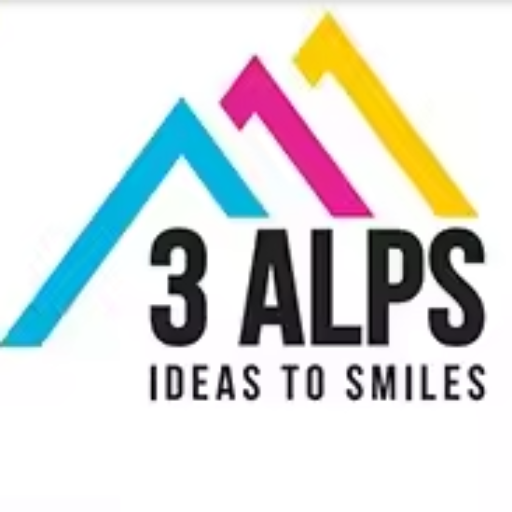
Direct-to-Film (DTF) transfers have gained popularity among DIY enthusiasts for their versatility and vibrant results. Understanding the essential tools and supplies required for DTF transfers is crucial for achieving professional-quality outcomes. This guide will walk you through the necessary materials, ensuring you are well-prepared to embark on your DTF transfer journey.
To begin with, the most critical component of DTF transfers is the film itself. DTF film is a specialized material designed to hold ink and release it onto fabric with precision. It is essential to choose high-quality DTF film that is compatible with your printer and ink. The film typically comes in sheets or rolls, and selecting the right size depends on your project requirements. Additionally, ensure that the film is stored in a cool, dry place to maintain its integrity.
Equally important is the ink used in DTF transfers. Pigment-based inks are recommended for their durability and vibrant color output. These inks are specifically formulated to adhere to the DTF film and transfer seamlessly onto fabric. It is advisable to use inks that are compatible with your printer model to avoid any issues during the printing process. Furthermore, maintaining a clean and well-functioning printer is essential to prevent any ink clogs or smudges that could compromise the quality of your transfers.
In addition to film and ink, a heat press is an indispensable tool for DTF transfers. A heat press ensures even heat distribution and consistent pressure, which are crucial for transferring the design from the film to the fabric. When selecting a heat press, consider factors such as temperature range, pressure settings, and platen size. A heat press with adjustable settings allows for greater control and precision, enabling you to achieve optimal results across different fabric types.
Moreover, adhesive powder plays a vital role in the DTF transfer process. This powder acts as a bonding agent, ensuring that the ink adheres firmly to the fabric. After printing your design onto the DTF film, the adhesive powder is applied to the wet ink. It is important to distribute the powder evenly to avoid any clumping or uneven bonding. Once applied, the film is cured using the heat press, allowing the adhesive to activate and secure the ink to the fabric.
Transitioning to the fabric itself, selecting the right material is crucial for the success of your DTF transfers. While DTF transfers work well on a variety of fabrics, including cotton, polyester, and blends, it is important to consider the fabric's texture and color. Lighter fabrics tend to yield more vibrant results, while darker fabrics may require additional steps, such as using a white underbase, to ensure the design stands out. Pre-washing the fabric is also recommended to remove any sizing or chemicals that could interfere with the transfer process.
Finally, having a clean and organized workspace is essential for efficient and successful DTF transfers. Ensure that your work area is free from dust and debris, as these can affect the quality of your prints. Additionally, having all your tools and supplies within easy reach will streamline the process and minimize any potential disruptions.
In conclusion, understanding the essential tools and supplies for DTF transfers is the foundation for achieving professional-quality results. By selecting high-quality materials, maintaining your equipment, and preparing your workspace, you can confidently embark on your DTF transfer projects and bring your creative visions to life.
Designing artwork for Direct-to-Film (DTF) transfers is a crucial step in the process of creating custom prints, and it requires a blend of creativity and technical know-how. For DIY enthusiasts eager to explore this innovative printing method, understanding the nuances of design preparation can significantly impact the quality of the final product. To begin with, selecting the right software is essential. Programs like Adobe Photoshop, Illustrator, or CorelDRAW are popular choices due to their robust features that allow for precise control over design elements. These tools enable you to create high-resolution images, which are vital for achieving sharp and vibrant prints.
Once you have chosen your software, the next step is to set up your canvas correctly. It is important to work with a high resolution, typically 300 DPI (dots per inch), to ensure that the details in your design are crisp and clear. Additionally, setting the correct dimensions for your artwork is crucial. Consider the size of the garment or item you are printing on, and adjust your canvas size accordingly to avoid any scaling issues later on.
As you begin designing, keep in mind the color profile you are working with. DTF printing often uses the CMYK color model, which is different from the RGB model used for digital screens. Converting your design to CMYK early in the process can help you better predict how colors will appear in the final print. Moreover, it is advisable to use vibrant and contrasting colors to make your design stand out, as DTF transfers are known for their ability to produce vivid prints.
Incorporating layers into your design can also be beneficial. Layers allow you to separate different elements of your artwork, making it easier to edit and adjust specific parts without affecting the entire design. This is particularly useful if you need to make last-minute changes or if you plan to use the design for multiple projects. Furthermore, using vector graphics for elements like logos or text can enhance the scalability of your design, ensuring that it remains sharp regardless of size adjustments.
Another important consideration is the use of white ink, which plays a significant role in DTF printing. White ink is often used as a base layer to enhance the opacity and brightness of colors on dark fabrics. Therefore, when designing, it is essential to plan for areas where white ink will be applied. Some software allows you to create a separate layer for white ink, which can be particularly helpful in visualizing how the final print will look.
Before finalizing your design, take the time to review and proof it thoroughly. Check for any spelling errors, alignment issues, or unwanted elements that may have been overlooked. It is also a good idea to print a test sheet on regular paper to see how the design translates from screen to print. This step can help you identify any potential issues and make necessary adjustments before committing to the final transfer.
In conclusion, designing artwork for DTF transfers involves careful planning and attention to detail. By selecting the right software, setting up your canvas properly, and considering factors like color profiles and white ink usage, you can create stunning designs that translate beautifully onto fabric. With these tips and techniques, DIY enthusiasts can confidently embark on their DTF printing projects, knowing that their designs are optimized for success.
When engaging in Direct-to-Film (DTF) transfer printing, even the most meticulous DIY enthusiasts can encounter challenges that disrupt the process. Understanding how to troubleshoot common issues is essential for achieving high-quality results. One frequent problem is poor ink adhesion, which can result in faded or incomplete prints. This issue often arises from using incompatible inks or films. To address this, ensure that you are using inks specifically designed for DTF printing and that your film is compatible with your printer's ink type. Additionally, maintaining a clean printhead is crucial, as clogs can impede ink flow and affect adhesion. Regularly perform printhead cleanings and use high-quality cleaning solutions to prevent blockages.
Another common issue is the appearance of banding or lines across the print. This can be caused by misaligned printheads or incorrect printer settings. To resolve this, check your printer's alignment settings and perform a printhead alignment if necessary. Adjusting the print resolution can also help; higher resolutions often reduce the visibility of banding. Furthermore, ensure that your film is loaded correctly and that there are no obstructions in the printer's path, as these can also contribute to banding.
Color inconsistencies can also pose a challenge in DTF transfer printing. If your prints are not matching the expected colors, it may be due to incorrect color profiles or settings. To mitigate this, calibrate your monitor and printer to ensure color accuracy. Utilize ICC profiles that match your printer and ink combination, and adjust your design software's color settings to align with these profiles. Additionally, consider performing test prints on a small scale to verify color accuracy before proceeding with larger projects.
Temperature and pressure settings during the transfer process are critical factors that can affect the final outcome. If the transfer is not adhering properly to the substrate, it may be due to incorrect heat press settings. Ensure that you are using the recommended temperature and pressure for your specific film and substrate combination. If issues persist, experiment with slight adjustments to these settings, as variations in equipment and materials can necessitate fine-tuning.
Humidity and environmental conditions can also impact DTF transfer printing. Excessive humidity can cause the film to become tacky, leading to smudging or incomplete transfers. Conversely, low humidity can cause static, which may attract dust and debris to the film. To combat these issues, maintain a controlled environment with stable humidity levels. Using a dehumidifier or humidifier as needed can help create optimal conditions for printing.
Finally, if you encounter issues with the film not releasing from the substrate after pressing, it may be due to insufficient cooling time. Allow the transfer to cool completely before attempting to peel the film away. If the problem persists, consider using a different type of film or adjusting the cooling time based on the manufacturer's recommendations.
In conclusion, while DTF transfer printing can present various challenges, understanding and addressing these common issues can significantly enhance your DIY projects. By ensuring proper ink and film compatibility, maintaining equipment, and optimizing environmental conditions, you can achieve vibrant and durable prints. With patience and attention to detail, troubleshooting these issues becomes an integral part of mastering the art of DTF transfer printing.