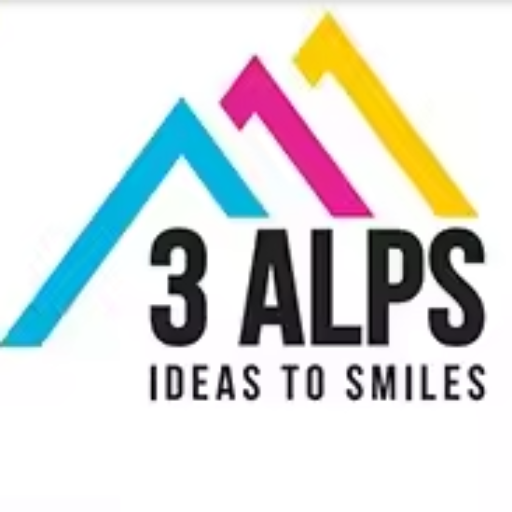
Maintaining a Direct-to-Film (DTF) printer is essential for ensuring its longevity and optimal performance. Regular cleaning is a crucial aspect of this maintenance, as it helps prevent common issues such as clogs, streaks, and color inconsistencies. To begin with, it is important to understand the components of a DTF printer that require regular attention. The print head, capping station, and ink lines are among the most critical parts that need to be cleaned routinely. By focusing on these areas, you can significantly reduce the risk of malfunctions and maintain high-quality prints.
Firstly, the print head is the heart of the DTF printer, and keeping it clean is paramount. Over time, ink residue and dust can accumulate on the print head, leading to clogs and poor print quality. To clean the print head, it is advisable to use a lint-free cloth and a cleaning solution specifically designed for DTF printers. Gently wipe the print head to remove any debris, taking care not to apply excessive pressure that could damage the delicate components. Additionally, running a print head cleaning cycle through the printer’s software can help dislodge any stubborn ink particles.
Transitioning to the capping station, this component plays a vital role in maintaining the print head’s condition when the printer is not in use. The capping station seals the print head, preventing it from drying out. However, ink can build up in this area, leading to blockages. Regularly inspect the capping station and clean it with a soft cloth and cleaning solution. This practice will ensure that the print head remains properly sealed and protected, thereby extending its lifespan.
Moreover, the ink lines are another critical area that requires attention. These lines transport ink from the cartridges to the print head, and any blockages can disrupt the flow of ink, resulting in poor print quality. To prevent this, it is essential to perform regular ink line purges. This process involves flushing the ink lines with a cleaning solution to remove any trapped air bubbles or ink residue. By doing so, you can maintain a consistent ink flow and prevent potential printing issues.
In addition to these specific components, it is also important to keep the overall environment of the DTF printer clean. Dust and debris can easily find their way into the printer, affecting its performance. Therefore, it is advisable to place the printer in a clean, dust-free area and cover it when not in use. Regularly vacuuming the surrounding area and wiping down the exterior of the printer can further minimize the risk of dust accumulation.
Furthermore, it is beneficial to establish a regular cleaning schedule for your DTF printer. Depending on the frequency of use, cleaning should be performed weekly or bi-weekly. By adhering to a consistent maintenance routine, you can catch potential issues early and address them before they escalate into more significant problems.
In conclusion, regular cleaning is an integral part of DTF printer maintenance. By focusing on the print head, capping station, and ink lines, and maintaining a clean environment, you can ensure that your printer operates smoothly and produces high-quality prints. Implementing these cleaning techniques will not only enhance the performance of your DTF printer but also extend its lifespan, providing you with reliable service for years to come.
Maintaining a Direct-to-Film (DTF) printer is crucial for ensuring its longevity and optimal performance. As with any sophisticated piece of technology, regular upkeep can prevent costly repairs and extend the life of your equipment. To achieve this, having the right maintenance tools at your disposal is essential. These tools not only facilitate routine maintenance tasks but also help in troubleshooting issues before they escalate into significant problems.
First and foremost, a comprehensive cleaning kit is indispensable for any DTF printer owner. This kit typically includes cleaning solution, swabs, and lint-free cloths. The cleaning solution is specifically formulated to dissolve ink residues that can accumulate on the print head and other components. Regular cleaning of the print head is vital, as clogs can lead to poor print quality and even damage the printer. Swabs and lint-free cloths are used to gently clean delicate parts without leaving fibers behind, ensuring that the printer remains in pristine condition.
In addition to a cleaning kit, a set of precision tools is also necessary. These tools, such as screwdrivers and tweezers, allow for the careful disassembly and reassembly of printer components. This is particularly useful when performing more in-depth maintenance tasks, such as replacing worn-out parts or adjusting the alignment of the print head. Precision tools enable you to handle these tasks with accuracy, reducing the risk of causing further damage to the printer.
Moreover, having a reliable set of diagnostic tools can greatly enhance your ability to maintain your DTF printer. Diagnostic software, often provided by the printer manufacturer, can help identify issues that may not be immediately visible. This software can run tests to check for errors in the printer's operation, providing valuable insights into potential problems. By using diagnostic tools regularly, you can catch issues early and address them before they affect the printer's performance.
Furthermore, it is beneficial to have a supply of replacement parts on hand. Commonly replaced parts include print heads, ink cartridges, and maintenance tanks. Having these parts readily available can minimize downtime when a component needs to be replaced. It is important to source these parts from reputable suppliers to ensure compatibility and quality. By keeping a stock of essential replacement parts, you can quickly address issues and maintain the printer's efficiency.
In addition to physical tools, maintaining a detailed maintenance log is an often-overlooked aspect of printer upkeep. This log should record all maintenance activities, including cleaning schedules, part replacements, and any issues encountered. By keeping a thorough record, you can track the printer's performance over time and identify patterns that may indicate underlying problems. This proactive approach allows for more effective maintenance planning and can prevent unexpected breakdowns.
Finally, it is crucial to stay informed about the latest maintenance practices and updates from the printer manufacturer. Manufacturers often release firmware updates and maintenance guidelines that can enhance the printer's performance and address known issues. By staying up-to-date with these developments, you can ensure that your maintenance practices are aligned with the latest recommendations.
In conclusion, maintaining a DTF printer requires a combination of the right tools, regular upkeep, and staying informed about best practices. By investing in essential maintenance tools and adopting a proactive approach, you can ensure that your printer remains in excellent condition, providing reliable performance for years to come.
Maintaining a Direct-to-Film (DTF) printer is essential for ensuring its longevity and optimal performance. As with any sophisticated piece of equipment, DTF printers can encounter a variety of issues that may disrupt your workflow. However, by understanding common problems and implementing effective troubleshooting techniques, you can keep your printer running smoothly and efficiently. One of the most frequent issues faced by DTF printer users is ink clogging. This can occur when the printer is not used regularly, causing the ink to dry and block the nozzles. To prevent this, it is advisable to perform regular nozzle checks and cleanings. Most DTF printers come equipped with a built-in cleaning function that can be accessed through the printer's software. Running this function periodically can help maintain the flow of ink and prevent clogs. Additionally, using high-quality inks specifically designed for DTF printing can reduce the likelihood of clogging, as these inks are formulated to remain stable and fluid over time.
Another common issue is inconsistent print quality, which can manifest as streaks, banding, or color inaccuracies. This problem often arises from misaligned print heads or incorrect printer settings. To address this, ensure that the print heads are properly aligned by following the manufacturer's instructions for alignment procedures. Regular calibration of the printer settings, including color profiles and resolution, can also help maintain consistent print quality. Furthermore, it is important to keep the printer's environment clean and dust-free, as dust particles can interfere with the printing process and affect the final output.
Paper jams are another issue that can disrupt the printing process. These jams can be caused by using incorrect media types or sizes, or by loading the media improperly. To minimize the risk of paper jams, always use media that is compatible with your DTF printer and follow the manufacturer's guidelines for loading it correctly. If a jam does occur, carefully remove the media according to the printer's manual to avoid damaging the internal components. Regularly inspecting and cleaning the media feed rollers can also help prevent jams by ensuring smooth media movement through the printer.
In addition to these common issues, DTF printers may experience connectivity problems, particularly when connected to a network. If your printer is not responding or is experiencing delays, check the network connection and ensure that all cables are securely connected. Updating the printer's firmware and drivers can also resolve connectivity issues, as manufacturers often release updates to improve performance and compatibility with different operating systems.
Finally, maintaining a regular maintenance schedule is crucial for preventing issues before they arise. This includes routine cleaning of the printer's exterior and interior components, such as the print heads, capping station, and wiper blade. Keeping these parts clean and free from ink buildup will not only enhance print quality but also extend the life of your printer. Additionally, storing your printer in a stable environment with controlled temperature and humidity levels can prevent damage caused by environmental factors.
In conclusion, while DTF printers can encounter various issues, many of these can be effectively managed through regular maintenance and proactive troubleshooting. By understanding the common problems and implementing the tips outlined above, you can ensure that your DTF printer remains in excellent working condition, allowing you to produce high-quality prints consistently.