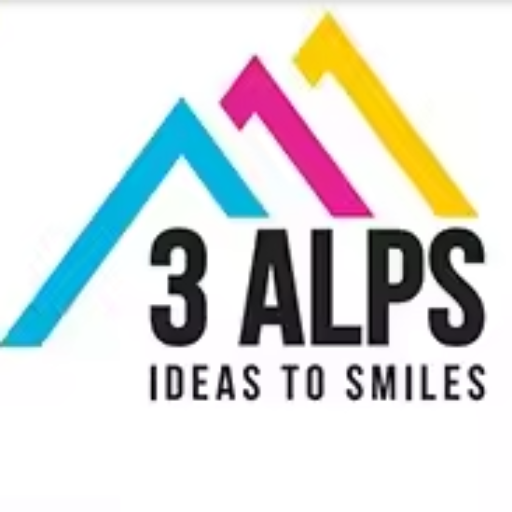

Enhancing print quality in Direct-to-Film (DTF) printing is crucial for achieving superior output that meets professional standards. To begin with, selecting the right film is fundamental. High-quality PET films are essential as they provide a smooth surface that ensures better ink adhesion and transfer. This choice directly impacts the vibrancy and durability of the final print. Additionally, the type of ink used plays a significant role. Pigment-based inks are recommended for DTF printing due to their excellent color reproduction and longevity. Ensuring that the ink is compatible with the chosen film can prevent issues such as smudging or fading.
Moving on, the importance of a well-maintained printer cannot be overstated. Regular cleaning of the print heads is necessary to avoid clogs that can lead to streaks or uneven prints. Utilizing a cleaning solution specifically designed for your printer model can help maintain optimal performance. Furthermore, calibrating the printer settings to match the specific requirements of DTF printing is essential. This includes adjusting the print resolution and color profiles to ensure that the output is sharp and accurate.
Another critical aspect is the curing process. Proper curing of the printed film is vital for ensuring that the ink adheres well and remains durable. Using a heat press with precise temperature control can help achieve consistent results. It is important to follow the manufacturer’s guidelines regarding the temperature and duration of the curing process. Over-curing or under-curing can both lead to subpar results, such as cracking or peeling of the print.
In addition to these technical considerations, the environment in which the printing takes place can also affect the quality of the output. Maintaining a clean and dust-free workspace is important to prevent contaminants from affecting the print. Moreover, controlling the humidity and temperature levels in the printing area can help ensure consistent results. High humidity can cause the film to become tacky, while low humidity can lead to static issues that affect the transfer process.
Furthermore, the design preparation stage is equally important. Ensuring that the design is created at a high resolution can prevent pixelation and loss of detail in the final print. Using vector graphics where possible can also help maintain sharpness and clarity. Additionally, paying attention to color management during the design phase can ensure that the colors in the final print match the intended design. This involves using color profiles that are compatible with the printer and ink being used.
Moreover, testing and quality control are essential steps in the DTF printing process. Conducting test prints before starting a large batch can help identify any issues that need to be addressed. This allows for adjustments to be made to the printer settings, ink levels, or curing process to achieve the desired quality. Implementing a quality control checklist can help ensure that each print meets the required standards before it is finalized.
In conclusion, optimizing the DTF printing process involves a combination of selecting the right materials, maintaining the printer, controlling the environment, preparing the design properly, and conducting thorough testing and quality control. By paying attention to these key techniques, it is possible to achieve superior DTF output that meets professional standards and satisfies customer expectations.
Streamlining your workflow is essential to boosting productivity in Direct-to-Film (DTF) printing. By implementing efficient steps, you can significantly enhance the quality and speed of your printing process. To begin with, it is crucial to establish a well-organized workspace. A clutter-free environment not only minimizes the risk of errors but also ensures that all necessary tools and materials are easily accessible. This can be achieved by designating specific areas for different stages of the printing process, such as pre-treatment, printing, and curing.
Next, investing in high-quality equipment is paramount. Reliable printers, heat presses, and curing units can make a substantial difference in the overall efficiency of your workflow. Regular maintenance of these machines is equally important to prevent unexpected breakdowns and ensure consistent performance. Additionally, using high-quality inks and films can lead to better print results and reduce the likelihood of reprints, thereby saving time and resources.
Another critical aspect of streamlining your DTF printing workflow is optimizing your design files. Ensuring that your designs are print-ready before sending them to the printer can prevent delays and errors. This involves checking for proper resolution, color accuracy, and alignment. Utilizing design software that is compatible with your printer can further streamline this process, as it allows for seamless integration and reduces the need for manual adjustments.
Moreover, implementing a standardized workflow can greatly enhance productivity. This involves creating a step-by-step process that is followed consistently for each print job. By doing so, you can identify and eliminate any bottlenecks or inefficiencies in your workflow. For instance, pre-treating multiple garments at once can save time compared to treating each garment individually. Similarly, batching print jobs with similar designs or colors can reduce the need for frequent adjustments and recalibrations.
In addition to standardizing your workflow, leveraging automation can also lead to significant time savings. Many modern DTF printers come equipped with features such as automatic ink circulation and self-cleaning functions. Utilizing these features can reduce the amount of manual intervention required and allow you to focus on other aspects of the printing process. Furthermore, integrating software solutions that automate tasks such as order management, inventory tracking, and print scheduling can streamline your operations and improve overall efficiency.
Effective communication and collaboration within your team are also vital to optimizing your DTF printing workflow. Ensuring that all team members are well-trained and aware of their roles and responsibilities can prevent misunderstandings and errors. Regular team meetings and feedback sessions can help identify areas for improvement and foster a culture of continuous improvement.
Lastly, monitoring and analyzing your workflow performance is essential for ongoing optimization. Keeping track of key performance indicators (KPIs) such as print speed, error rates, and turnaround times can provide valuable insights into the efficiency of your workflow. By regularly reviewing these metrics, you can identify trends and make data-driven decisions to enhance your printing process.
In conclusion, streamlining your DTF printing workflow involves a combination of organization, high-quality equipment, optimized design files, standardized processes, automation, effective communication, and performance monitoring. By implementing these efficient steps, you can boost productivity, reduce errors, and ultimately achieve better print results.
Maintaining your Direct-to-Film (DTF) printer is crucial for ensuring its longevity and consistent performance. Regular maintenance not only extends the lifespan of your equipment but also guarantees high-quality prints, which is essential for customer satisfaction and business success. To achieve maintenance mastery, it is important to follow a series of essential tips and tricks that will keep your DTF printer in optimal condition.
First and foremost, it is imperative to establish a routine cleaning schedule. DTF printers, like all printing equipment, are susceptible to dust and ink buildup, which can lead to clogs and reduced print quality. By cleaning the print heads, capping stations, and wiper blades regularly, you can prevent these issues from arising. Using a lint-free cloth and a gentle cleaning solution specifically designed for DTF printers will ensure that you do not damage any sensitive components. Additionally, it is advisable to perform a nozzle check before each print job to identify any potential blockages early on.
In conjunction with regular cleaning, it is essential to use high-quality consumables. The ink and film you choose can significantly impact the performance and longevity of your DTF printer. Opting for reputable brands that are compatible with your printer model will reduce the risk of clogs and other issues. Moreover, storing your consumables properly, in a cool and dry environment, will help maintain their quality and prevent any adverse effects on your printer.
Another critical aspect of DTF printer maintenance is ensuring proper ventilation. Printers generate heat during operation, and without adequate airflow, this heat can cause components to overheat and wear out prematurely. Positioning your printer in a well-ventilated area and ensuring that the vents are not obstructed will help dissipate heat effectively. Additionally, using an external cooling fan can further enhance airflow and keep your printer running smoothly.
Furthermore, it is important to regularly update your printer’s firmware and software. Manufacturers often release updates that include bug fixes, performance improvements, and new features. Keeping your printer’s firmware up to date will ensure that it operates efficiently and takes advantage of the latest advancements. Checking the manufacturer’s website periodically for updates and following their instructions for installation will help you stay current.
In addition to these technical aspects, it is also beneficial to train your staff on proper printer usage and maintenance. Educating your team on the importance of regular cleaning, proper handling of consumables, and recognizing early signs of potential issues will create a culture of care and responsibility. This proactive approach can prevent many common problems and ensure that your printer remains in excellent condition.
Moreover, establishing a relationship with a reliable service provider is invaluable. Even with diligent maintenance, there may be times when professional assistance is required. Having a trusted technician who is familiar with your specific printer model can expedite repairs and minimize downtime. Scheduling periodic professional maintenance checks can also help identify and address any underlying issues before they escalate.
Lastly, documenting your maintenance activities is a practice that should not be overlooked. Keeping a log of cleaning schedules, consumable replacements, firmware updates, and any repairs performed will provide a comprehensive history of your printer’s upkeep. This record can be invaluable for troubleshooting recurring issues and ensuring that all maintenance tasks are performed consistently.
By implementing these essential tips and tricks, you can master the maintenance of your DTF printer, prolong its lifespan, and ensure that it continues to deliver high-quality prints. Regular cleaning, using quality consumables, ensuring proper ventilation, updating firmware, training staff, partnering with a reliable service provider, and maintaining detailed records are all integral components of a successful maintenance strategy. Through diligent care and attention, your DTF printer will remain a reliable and efficient asset to your business.