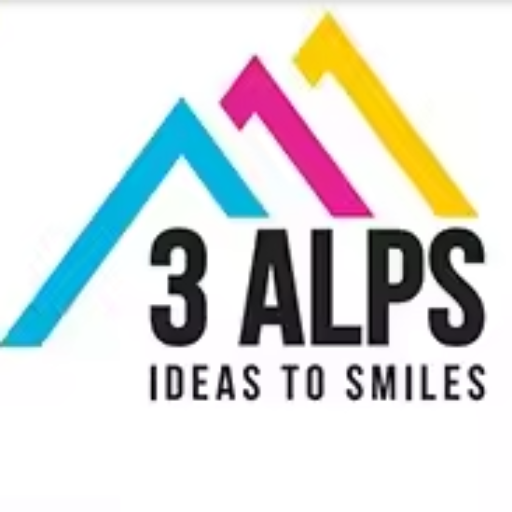

The Epson L805 A4 DTF printer has become a popular choice for small businesses and hobbyists in Pakistan due to its affordability and versatility. However, like any piece of technology, it can encounter issues that may disrupt your printing projects. This article aims to provide a comprehensive guide to troubleshooting common issues with the Epson L805 A4 DTF printer, offering practical solutions and insights into its operation and maintenance.
The Epson L805 is a versatile printer known for its high-quality photo printing capabilities. It is particularly popular in the Direct to Film (DTF) printing community, where it is used to print designs onto film for transfer onto textiles. This printer is favored for its cost-effectiveness and ease of use, making it an ideal choice for small businesses and individual entrepreneurs in Pakistan.
The price of the Epson L805 A4 DTF printer in Pakistan can vary depending on the retailer and any additional accessories or modifications included. As of the latest data, the price typically ranges from PKR 50,000 to PKR 70,000. This price point makes it an attractive option for those looking to enter the DTF printing market without a significant initial investment.
Despite its advantages, users may encounter several common issues with the Epson L805 A4 DTF printer. Understanding these problems and their solutions can help maintain the printer's performance and extend its lifespan.
One of the most frequent complaints is poor print quality, which can manifest as streaks, faded colors, or incomplete prints. This issue can be caused by:
To resolve print quality issues, consider the following steps:
Paper jams can be frustrating and are often caused by:
To troubleshoot paper jams:
Connectivity problems can prevent the printer from communicating with your computer or network. These issues may arise from:
To address connectivity issues:
Ink cartridge issues can lead to printing errors or the printer not recognizing the cartridges. Common causes include:
To resolve ink cartridge problems:
Several small businesses in Pakistan have successfully integrated the Epson L805 A4 DTF printer into their operations. For instance, a Karachi-based custom t-shirt business reported a significant increase in production efficiency after addressing print quality issues by switching to higher-quality inks and regularly maintaining the printer. Another Lahore-based entrepreneur resolved connectivity issues by upgrading their network infrastructure, resulting in smoother operations and reduced downtime.
According to industry reports, businesses that implement regular maintenance and troubleshooting practices for their printers experience up to a 30% increase in productivity and a 20% reduction in operational costs. These statistics highlight the importance of understanding and addressing common printer issues to maximize efficiency and profitability.
The Epson L805 A4 DTF printer is a valuable asset for small businesses and hobbyists in Pakistan, offering cost-effective and high-quality printing solutions. By understanding and troubleshooting common issues such as print quality problems, paper jams, connectivity issues, and ink cartridge problems, users can ensure optimal performance and longevity of their printers.
Regular maintenance, using high-quality materials, and staying updated with the latest drivers and settings are crucial steps in preventing and resolving these issues. By implementing these practices, businesses can enhance their productivity, reduce costs, and scale their operations effectively.
For entrepreneurs and small business owners in Pakistan, investing time in understanding and maintaining their Epson L805 A4 DTF printer can lead to significant benefits, including improved print quality, reduced downtime, and increased customer satisfaction. As the demand for custom printing continues to grow, having a reliable and efficient printing solution is essential for staying competitive in the market.
In conclusion, the Epson L805 A4 DTF printer, when properly maintained and utilized, can be a powerful tool for innovation and growth in the printing industry. By addressing common issues and implementing best practices, users can unlock the full potential of their printers and achieve their business goals.