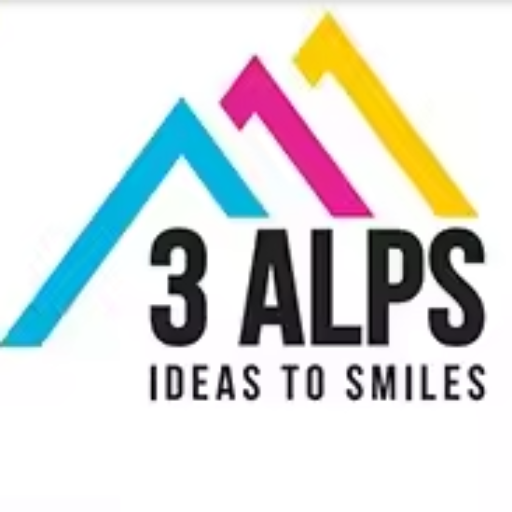
When selecting a printer for Direct-to-Film (DTF) transfers, understanding the top features to consider is crucial for achieving high-quality results. DTF printing has gained popularity due to its versatility and ability to produce vibrant, durable designs on various fabrics. Therefore, choosing the right printer involves evaluating several key aspects that can significantly impact the quality and efficiency of your printing process.
First and foremost, print resolution is a critical factor to consider. High-resolution printers are essential for producing sharp, detailed images that capture the intricacies of your designs. A printer with a resolution of at least 1440 dpi is recommended for DTF transfers, as it ensures that even the smallest details are rendered accurately. This level of detail is particularly important for intricate designs and when working with fine lines or small text.
In addition to resolution, the type of ink used in the printer is another important consideration. DTF printing requires specialized inks that are formulated to adhere to film and transfer effectively onto fabric. Pigment-based inks are commonly used in DTF printing due to their excellent color vibrancy and durability. These inks are designed to withstand washing and wear, ensuring that your designs remain vibrant over time. It is also beneficial to choose a printer that supports white ink, as this allows for printing on dark or colored fabrics without compromising the visibility of the design.
Another feature to consider is the printer's compatibility with different film types. DTF printing involves transferring designs from film to fabric, so it is essential to choose a printer that can handle various film materials. Some printers are specifically designed to work with certain types of film, while others offer more flexibility. Ensuring compatibility with a range of film types can enhance your ability to experiment with different textures and finishes, ultimately broadening your creative possibilities.
Furthermore, the speed and efficiency of the printer are important factors, especially if you plan to produce large volumes of prints. A printer with a high print speed can significantly reduce production time, allowing you to meet tight deadlines and increase overall productivity. However, it is important to balance speed with quality, as faster printers may sometimes compromise on print resolution. Therefore, finding a printer that offers a good balance between speed and quality is essential for efficient and effective DTF printing.
Connectivity options are also worth considering when choosing a printer for DTF transfers. Modern printers often come equipped with various connectivity features, such as Wi-Fi, USB, and Ethernet, which can facilitate seamless integration into your existing workflow. Wireless connectivity, in particular, offers the convenience of printing from multiple devices without the need for physical connections, streamlining the printing process and enhancing flexibility.
Lastly, consider the overall cost of ownership, including the initial purchase price, ink costs, and maintenance expenses. While it may be tempting to opt for a lower-priced printer, it is important to evaluate the long-term costs associated with ink consumption and maintenance. Investing in a reliable, high-quality printer may result in lower operational costs over time, making it a more economical choice in the long run.
In conclusion, selecting the best printer for DTF transfers involves careful consideration of several key features, including print resolution, ink type, film compatibility, speed, connectivity, and cost. By evaluating these factors, you can make an informed decision that aligns with your specific needs and ensures the production of high-quality, durable prints.
When it comes to Direct-to-Film (DTF) transfers, selecting the right printer is crucial for achieving high-quality results. As the popularity of DTF printing continues to rise, so does the variety of printer models available on the market. Each model offers unique features and capabilities, making it essential to compare them carefully before making a purchase. Understanding the nuances of these printers can significantly impact the efficiency and quality of your DTF transfer projects.
To begin with, the Epson SureColor P600 is a popular choice among DTF enthusiasts. Known for its exceptional color accuracy and wide color gamut, this printer is well-suited for producing vibrant and detailed prints. Its advanced MicroPiezo AMC printhead technology ensures precise ink placement, which is critical for achieving sharp and clear images on film. Additionally, the P600's compatibility with a variety of third-party RIP software allows for greater control over the printing process, making it a versatile option for both beginners and experienced users.
Transitioning to another strong contender, the Epson L1800 is often praised for its affordability and ease of use. This model is particularly appealing to those new to DTF printing, as it offers a straightforward setup and operation. The L1800's six-color ink system provides a good balance between color quality and cost-effectiveness, making it an attractive option for small businesses or hobbyists. However, it is important to note that while the L1800 is capable of producing satisfactory results, it may not match the color depth and precision offered by higher-end models like the P600.
For those seeking a more robust solution, the Epson SureColor P800 is worth considering. This printer is designed for professional use, offering superior print quality and durability. Its UltraChrome HD ink set delivers deep blacks and rich colors, which are essential for creating striking DTF transfers. Moreover, the P800's larger ink cartridges reduce the frequency of replacements, thereby minimizing downtime and increasing productivity. While the initial investment for the P800 may be higher, its long-term benefits make it a worthwhile consideration for serious DTF printers.
In addition to Epson models, the Canon imagePROGRAF PRO-1000 is another noteworthy option. Renowned for its exceptional print resolution and color fidelity, the PRO-1000 is ideal for producing high-end DTF transfers. Its 12-color LUCIA PRO ink system ensures a wide color gamut and smooth gradations, which are crucial for capturing intricate details in designs. Furthermore, the PRO-1000's robust build quality and user-friendly interface make it a reliable choice for both commercial and personal use.
As we compare these popular printer models, it becomes evident that each has its strengths and potential limitations. The choice ultimately depends on your specific needs, budget, and level of expertise. For those prioritizing color accuracy and professional-grade results, the Epson SureColor P800 and Canon imagePROGRAF PRO-1000 stand out as top contenders. Conversely, if affordability and ease of use are more important, the Epson L1800 offers a practical solution without compromising too much on quality.
In conclusion, selecting the best printer for DTF transfers requires careful consideration of various factors, including print quality, cost, and user experience. By understanding the capabilities and features of each model, you can make an informed decision that aligns with your printing goals. Whether you are a seasoned professional or a newcomer to DTF printing, investing in the right printer will undoubtedly enhance your creative endeavors and ensure successful transfer projects.
When it comes to maintaining your Direct-to-Film (DTF) transfer printer, understanding the nuances of its upkeep is crucial for ensuring longevity and optimal performance. DTF printers, known for their ability to produce vibrant and durable prints on a variety of fabrics, require specific care to function efficiently. To begin with, regular cleaning is paramount. Dust and ink residue can accumulate over time, potentially clogging the print heads and affecting print quality. Therefore, it is advisable to clean the print heads and surrounding areas regularly, using manufacturer-recommended cleaning solutions and tools. This not only helps in maintaining the clarity of prints but also extends the life of the printer.
In addition to cleaning, proper storage of ink is another critical aspect. DTF printers use specialized inks that can settle or separate if not stored correctly. It is essential to keep the ink cartridges in a cool, dry place and to shake them gently before use to ensure even distribution of pigments. Moreover, using the printer frequently can prevent the ink from drying out in the nozzles, which is a common issue that can lead to blockages. If the printer is not in use for an extended period, running a small print job every few days can help keep the ink flowing smoothly.
Furthermore, regular software updates should not be overlooked. Manufacturers often release firmware updates that can enhance printer performance, fix bugs, and improve compatibility with new operating systems. Keeping your printer’s software up-to-date ensures that you are benefiting from the latest advancements and improvements. Alongside software updates, it is also beneficial to calibrate your printer periodically. Calibration ensures that the colors are accurate and that the prints are aligned correctly, which is particularly important for maintaining the quality of DTF transfers.
Another essential tip is to use high-quality transfer films and inks that are compatible with your specific printer model. While it might be tempting to cut costs by opting for cheaper alternatives, using substandard materials can lead to poor print quality and may even damage the printer. Investing in quality supplies not only guarantees better results but also protects your printer from potential harm.
Moreover, understanding the environmental conditions in which your printer operates can significantly impact its performance. DTF printers are sensitive to temperature and humidity levels. Ideally, they should be placed in a stable environment where temperature and humidity are controlled. Excessive heat or moisture can affect the ink’s consistency and the printer’s mechanical components, leading to suboptimal performance or even damage.
Lastly, it is beneficial to establish a routine maintenance schedule. This includes not only the tasks mentioned above but also checking for any signs of wear and tear on the printer’s components. Regular inspections can help identify potential issues before they become major problems, saving time and money in the long run. By adhering to a consistent maintenance routine, you can ensure that your DTF transfer printer remains in excellent condition, providing high-quality prints for years to come.
In conclusion, maintaining a DTF transfer printer involves a combination of regular cleaning, proper ink storage, software updates, and environmental control. By following these essential tips, you can maximize the lifespan and performance of your printer, ensuring that it continues to produce exceptional results.